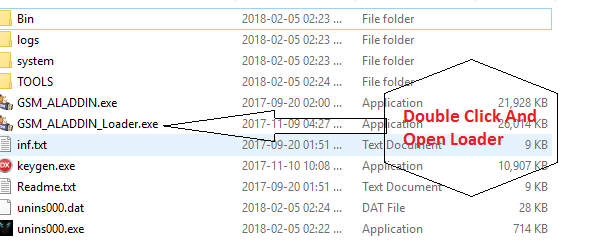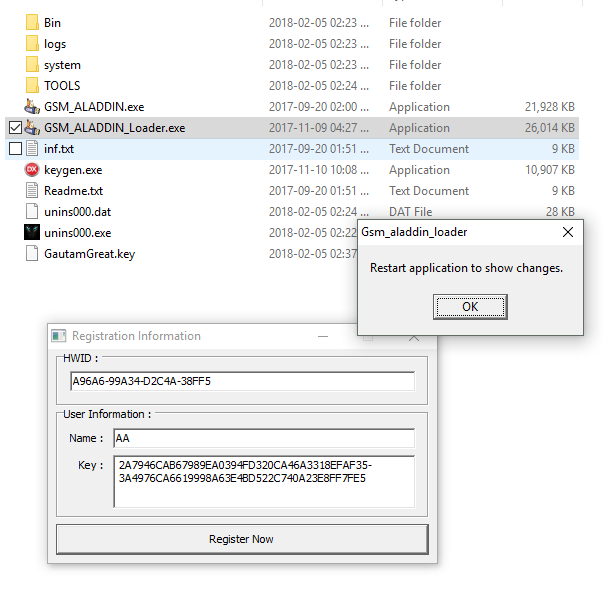When visiting the Windows 10 download page from Linux the URL redirects to:
https://www.microsoft.com/en-us/software-download/windows10ISO
In place of the Media Tool it offers to select Edition:
Download ISO using Edge browser or Chrome
To view the same page on a Windows device we will need to change the user agent in developer tools.
To do this in the Edge browser press Ctrl+Shift+I to display the developer tools pane on the right.

Click on the 3 dots on the top right > Click More tools > Network conditions

At the bottom of the screen > untick the box Select automatically > Select Custom… in the dropdown box and type in linux
After completing the above steps refresh the Windows download page. You should see the following page display with the url changed to ISO at the end.



Other Options
When opening the download page on a mobile phone browser the same redirected ISO page is displayed. You could activate the temporary download link from your phone and email or text it to your messaging app on your computer to download that way.
Another good option is TechBench which provides an interface to download ISOs directly from Microsoft servers. This is a good option if you want to download previous version ISOs, Insider Preview versions and other Microsoft Software to test.



Enterprise Edition Evaluation
The Enterprise Edition of Windows 10 is available as an Evaluation from the Microsoft Evaluation Center.
This is a 90 day trial and comes in 2 versions the Standard Semi Annual Channel (SAC) or the Long Term Servicing Channel LTSC version.
It can also be downloaded from TechBench mentioned in the previous section.