Android Utility is a powerful utility tool designed to cater to the needs of Android smartphone users. With its comprehensive range of features, it simplifies the process of maintaining and repairing smartphones, ensuring optimal performance and longevity.
Android utility tool is a small Utility program that you can use also to Bypass Samsung Frp Lock,This problem is seen a lot in enable ADB Failed Samfw tool. Most of the users are getting worried because their Samsung mobile Google account is not getting bypassed. Why is the problem of (Enable ADB Failed), in this article I will tell you how to solve it. If your mobile is also locked by Google account, and you are worried and want to solve this problem, then you will find the link of tool below which will bypass FRP Lock without any problem.
The term "Android Utility tool" is quite broad and can refer to different types of Unlock software tools that provide utility functions for Android devices. Here are a few examples of Android Utility tools:
Battery life is a common concern for smartphone users. Android Utility V118 offers enhanced battery optimization and management capabilities. It analyzes battery usage patterns, identifies power-hungry apps, and suggests optimizations to prolong battery life.
Features:
- Dump Preloader
- Crash Preloader To Brom
- Reboot AT Mode
- Reboot Factory Mode
- Reboot Fastboot Mode
- Read Device Info [BootROM]
- (eMMC/UFS) Health Check [BootROM]
- Read (eMMC/UFS)[USER_SECTION] Dump (USB) [16MB]
- Write (eMMC/UFS)[USER_SECTION] Dump (USB)
- Read (eMMC/UFS) BOOT_SECTION (LUNO/BOOT1)
- Write (eMMC/UFS) BOOT_SECTION (LUNO/BOOT1)
- Redmi 6A (cactus) Unlock Bootloader.
- Xiaomi 11T (agate) Unlock Bootloader
- Xiaomi 111 (agate) Relock Bootloader
- Redmi Note 11 Pro+ 5G (pissarro) Unlock Bootloader
- Redmi Note 11 Pro+ 5G (pissarro) Relock Bootloader
- LGE New SEC Force BRom (FM)
- VIVO New SEC Readinfo (FM)
- VIVO (MT6771/MT6765) Force BRom
- VIVO (MT6771/MT6765) Exit BRom
- VIVO (MT6771/MT6765) Remove Demo
Android Utility.v118.00.1686
Changelog: ⦿ added Samsung A04E [A042F] Clear & Write RPMB via preloader mode ⦿ added Android Utility v116 No Smart Card Edition. ⦿ If the smart card is connected, the software will continue to the full version, otherwise the tool will load the limited edition. ============================================ ⦿ This software was made for educational purposes only! We allow the use of it under certain circumstances, and it's provided 'as-is', without any express or implied warranty, in no event will the authors be held liable for any damages arising from the use of this software. ⦿ Please only use it for legal servicing and maintenance of mobile phones, and must not be used for illegal purposes. ⦿ USE it at your own risk.
MediaTek [Meta Mode]:
Main Partition MGRReboot METARead META Info
Dump MDDB/APDB (META)
Dump NV Regions (META)
Dump EXT_CSD (META)
EMMC Health Check (MTA)
Factory Reset – META
Factory Reset – META (OPPO F5 + VIVO)
Factory Reset – META (VIVO) [Y15/Y30]
Factory Reset – META – (RbFs) [Rebuild USRDATA]
Gen FRP PKG (META)
Write FRP PKG (META)
Read NVRAM (META)
Write NVRAM (META)
Unlock Network (META)
Do not use MODEM API (MD) for [AP] only.
MediaTek [META MODE]:
Insert partition name (NVRAM, system, para, etc.). Format PART (META)Read PART (META)
Write PART (META)
Dump USERAREA (META)
Dump PGPT (META)
MediaTek [Huawei]:
Huawei Y9A (FRL-L22) Force BRom
Huawei Y9A (FRL-L22) Exit BRom
Honor X6 (VNE-LX2) Force BRom
Honor X6 (VNE-LX2) Exit BRom
How To Use Android Utility tool?
- You must first download the ZIP file by clicking the link below.
- At that point, you must delete all files from the C: disc (important).
- Before beginning your installation, make sure your antivirus is off.
- After that, download the installation file and follow a few simple instructions to open the folder.

- Start the “AndroidUtility.exe” program.
- If you already have drivers installed, you will need to install them all again after that. You may omit this action.
- Connect the phone, then try to perform any task.
- Enjoy!
Download Android Utility V118 Tool Latest Version
Download MTK Auth Secure Boot Disable tool V118 latest version easily from the below link. Make sure, don’t forget to install the LibUSB/Filter MTK USB Driver on your computer.
File Name: AndroidUtility Tool.zip
Size: 124MB
Type: .exe
Compatible OS: Windows 7, Windows 8, Windows 10, Windows 11 with 32&64bit
Developer: Mofadal Altyeb
Download Smartcard Edition V122: Mega || Mediafire
Archive-key password: mfdl
Download No Smart Card Edition V122: Download || Mega
============================================
* Download Link (MediaFire) = https://www.mediafire.com/file/68dbnu4pelqdhlq/AndroidUtility.v116.00.1644.7z
* Download Link (AndroidUtility) = https://www.androidutility.com/download
* Achive-key password = mfdl
============================================
Download Android Utility Latest Version Setup Free [All]
All Version Details Download Link AndroidUtility.v116.00.1426
Download AndroidUtility.v118.03.1416 Download AndroidUtility.v122.00.2022 Download


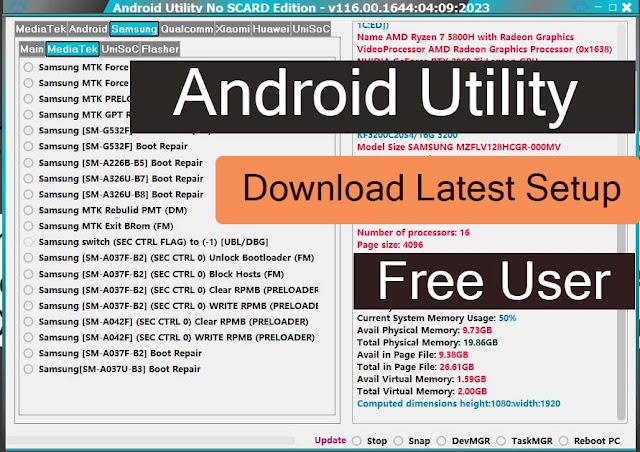

No comments:
Post a Comment